LG Electronics LP1415WXRSM Use and Care Manual
Browse online or download Use and Care Manual for Unknown LG Electronics LP1415WXRSM. LG Electronics LP1415WXRSM Use and Care Manual User Manual
- Page / 58
- Table of contents
- TROUBLESHOOTING
- BOOKMARKS



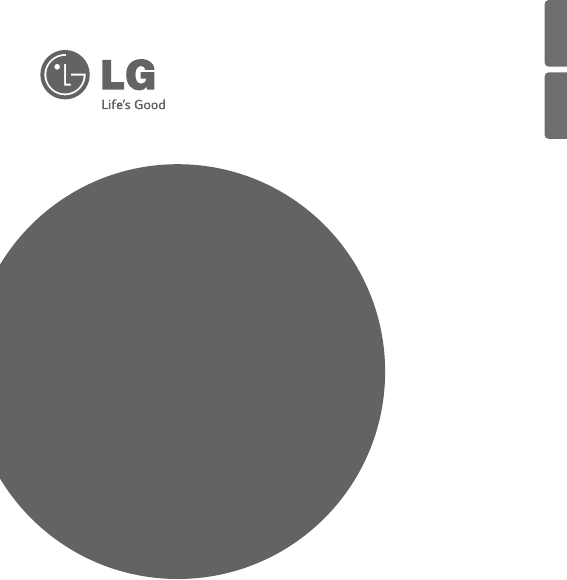
- CONDITIONER 1
- Proprietary Data Notice 2
- Table of Contents 3
- Safety Precautions 4
- User Smartphone Environment 7
- Installation Sequence 9
- LG Smart AC 10
- Install the iPhone App 10
- LG Smart AC Registration 11
- User Manual 13
- Wi-Fi Connection 14
- Wi-Fi Light Description 16
- Naming the New AC 19
- Troubleshooting - Continued 22
- Product Registration 24
- Data Guide 27
- Open Source 27
- FCC WARNING: 28
- End Product Labeling 29
- ADVERTENCIA 30
- Tabla de Contenidos 31
- Precauciones de Seguridad 32
- Secuencia de instalación 37
- Registro LG Smart AC 39
- Conexión Wi-Fi 42
- Registro del producto 52
- Guía de datos 55
- Código Abierto 55
- Notificación 56
- Etiquetado del producto final 57
- 1-800-243-0000 58
Summary of Contents
www.lg.comWi-Fi MANUALPlease read this manual carefully before operating your set and retain it for future reference.TYPE : PORTABLE AIR CONDITIONERMO
10LG Smart AC4. Tap the INSTALL button on theLG Smart AC screen. 5. Tap the ACCEPT button on theApp permissions screen. 6. When the app is finished in
11User ManualENGLISHLG Smart AC Registration • The mobile app can be updated for the usability / the design improve-ment and to reinforce the contents
12LG Smart AC4. At the Terms and Conditions screen, accept all the terms, by tap-ping each “l agree” box and then tap Confirm (2). 5. Enter your emai
13User ManualENGLISH8. At the Send E-mail VerificationPop-up screen, tap OK (4). 9. Log into your email and clickon the link to confirm your reg-istra
14LG Smart ACWi-Fi ConnectionTo use LG Smart AC, the app must be installed on your smartphone.The product must be turned on. Follow the instructions f
15User ManualENGLISHInitial product and Smart AC Connection (Continued)4. The Register New Air Conditioner screen will display. • Before tapping “Cont
16LG Smart ACWi-Fi Light DescriptionOFF:• Not connected to the wireless network that communicates to the ex-ternal network. • Connected to the wirele
17User ManualENGLISH8. Once pairing is successful (Wi-Fi light isblinking on unit), tap Continue at the ACRegistration screen. 9. lf asked to reset pr
18LG Smart AC10. From the smartphone, select thewireless network that you want toconnect to.11. If asked, type in your wireless pass-word and tap OK,
19User ManualENGLISHNaming the New ACOnce connection is established between the app and the new ACthrough the registration process, you have the oppor
Proprietary Data NoticeThis document, as well as all reports, illustrations, data, infor-mation, and other materials are the property of LG Electronic
20LG Smart AC5. Please re-login for controlling the product.6. After login you can control the product.
21User ManualENGLISHTroubleshooting LG Smart AC App OperationRefer to the troubleshooting procedures below, if the LG Smart ACapp does not function as
22LG Smart ACTroubleshooting - ContinuedMain Function Possible Cause SolutionThe product is notconnecting to thewireless. • Wireless is turned off. •
23User ManualENGLISHTroubleshooting - ContinuedMain Function Possible Cause SolutionPreviously registeredaccount informationhas disappeared. Check to
24LG Smart ACWarning Message - TroubleshootingThe following warning messages may appear on the LG Smart ACapp during use. Follow the guidelines below
25User ManualENGLISHWarning Message - Troubleshooting - ContinuedMain Function Possible Cause SolutionNetwork connectionis unstable. Product registrat
26LG Smart ACWarning Message - Troubleshooting - ContinuedMain Function Possible Cause SolutionDue to a networkerror or server load,the connection is
27User ManualENGLISHData GuideOpen SourceIf you would like to get the source code of GPL, LGPL, MPL, and oth-ers which are developed with open source
28LG Smart ACNoticeFCC (Certification)This device complies with part 15 of the FCC rules. Operation is subject to thefollowing two conditions: 1. T
29User ManualENGLISHEnd Product LabelingThe modular transmitter must be labeled with its own FCC ID number, and, ifthe FCC ID is not visible when the
ENGLISHTable of ContentsSafety Precautions...4LG SMART AC ...
Notificación de datos propietariaEste documento, así como también todos los reportes, ilustra-ciones, datos, información y otros materiales son propie
ESPAÑOLTabla de ContenidosPrecauciones de Seguridad...32LG SMART AC ...
32LG Smart ACPrecauciones de SeguridadLa aplicación LG Smart AC es para uso exclusivo de sis-temas de Aire Acondicionado Inteligente LG. No intente ut
33User ManualESPAÑOLSafely dispose of the packing materials.AdvertenciaDesgarrar y deseche las bolsas de embalaje de plástico para que losniños no pue
34LG Smart ACLG Smart ACEste manual describe cómo usar el LG Smart AC. El usuario debe suministrar el teléfono inteligente; ya sea un iPhonede Apple®
35User ManualESPAÑOLLa figura 1: Comunicación de la aplicación LG Smart AC a través de la red del hogarLa figura 2: Comunicación remota con la aplicac
36LG Smart ACTabla 1: Requerimientos de red inalámbrica para LG Smart ACNota :Este dispositivo no está disponible para computadoras portátiles osistem
37User ManualESPAÑOLNota :Asegurese que su teléfono in-teligente cumpla con las especifi-caciones listadas en la página 7.1. Toque el ícono de la Play
38LG Smart AC4. Toque el botón INSTALAR enla pantalla del LG Smart AC. 5. Toque el botón ACEPTAR en la pan-talla de permisos de la aplicación.6. Cuand
39User ManualESPAÑOLRegistro LG Smart AC• La aplicación móvil puede ser actualizada para mejoras de usabilidad/diseño y para reforzar los contenidos.•
4LG Smart ACSafety PrecautionsLG Smart AC App is for use with LG Smart Air Conditioningsystems only. Do not attempt to use this app with any othertype
40LG Smart AC4. En la pantalla de Términos y Condiciones, acepte todos los términos altocar cada casilla de "Estoy de acuerdo" y luego tocar
41User ManualESPAÑOL8. En la pantalla emergente deEnviar Correo de Verificación,seleccione Aceptar (4).9. Inicie sesión en su correoelectrónico y haga
42LG Smart ACConexión Wi-FiPara usar LG Smart AC, la aplicación debe estar instalada en su telé-fono inteligente. Siga las instrucciones para Android
43User ManualESPAÑOLConexión inicial del producto y de Smart AC (Continuación)4. Se mostrará la pantalla de Registrar un nuevo aire acondicionado.• An
44LG Smart ACDescripción de la luz del Wi-FiAPAGADO:• No conectado a la red inalámbrica que se comunica con la red externa.• Conectado al enrutador in
45User ManualESPAÑOL8. Una vez que la vinculación sea exitosa(la luz del Wi-Fi esté parpadeando en launidad), toque Continuar en la pantallade Registr
46LG Smart AC10. 10. Desde el teléfono inteligente,seleccione la red inalámbrica a laque se quiere conectar.11. Si se le solicita, escriba su con-tras
47User ManualESPAÑOLAsignación de un nombre para el nuevo ACUna vez que la conexión se haya establecido entre la aplicación y el nuevo AireAcondiciona
48LG Smart AC5. Porfavor, vuelva a iniciar sesión para controlar el producto.6. Después de iniciar sesión puede controlar el producto.
49User ManualESPAÑOLOperación de Solución de problemas de la apli-cación LG Smart AC Consulte los procedimientos de solución de problemas a contin-uac
5User ManualENGLISHSafely dispose of the packing materials.WARNINGTear apart and throw away plastic packaging bags so that children maynot play with t
50LG Smart ACDiagnóstico de problemas - ContinuaciónFunción principal Causa probable SoluciónEl producto no seestá conectando a lared inalámbrica.• La
51User ManualESPAÑOLDiagnóstico de problemas - ContinuaciónFunción principal Causa probable SoluciónDesapareció la infor-mación de la cuentaregistrada
52LG Smart ACMensaje de advertencia -Diagnóstico de problemasDurante su uso, pueden aparecer los siguientes mensajes de advertencia en la apli-cación
53User ManualESPAÑOLMensaje de advertencia - Diagnóstico de problemas - ContinuaciónFunción principal Causa probable SoluciónLa conexión de redes ines
54LG Smart ACMensaje de advertencia - Diagnóstico de problemas - ContinuaciónFunción principal Causa probable SoluciónDebido a un error dered o una ca
55User ManualESPAÑOLGuía de datosCódigo AbiertoSi deseara obtener el código abierto de GPL, LGPL, ML y otros, de-sarrollados con licencia de código ab
NotificaciónFCC (Certificación)Este dispositivo cumple con la parte 15 de las normas de la FCC.La operación está sujeta a las siguientes dos condicion
Etiquetado del producto finalEl transmisor modular debe ser etiquetado con su propio número de identifi-cación de la FCC y, si la identificación de la
1-800-243-0000LG Customer Information CenterRegister your product Online!LG ELECTRONICS,INC.1000 Sylvan Ave.,Englewood Cliffs,NJ 07632www.lg.com
6LG Smart ACLG Smart ACThis manual describes how to use the LG Smart AC.The user must supply the smartphone; either an App|e® iPhoneor an Android® pho
7User ManualENGLISHFigure 1: LG Smart AC App Communication through Home Network Figure 2: LG Smart AC App Remote Communication Wi-FiModuleWi-FiModul
8LG Smart ACTable 1: LG Smart AC Wireless Network Requirements Note :This device is not available for laptop computers or similar portablesystems.Stan
9User ManualENGLISHNote :Be sure your phone meets thespecifications listed on page 7. 1. Tap the Play Store icon on thephone. 2. Type LG Smart AC in t


 (48 pages)
(48 pages) (96 pages)
(96 pages)







Comments to this Manuals